Accounting Integration
Connect your accounting software to RTO Data Cloud
Link your Xero and Myob accounts to RTO Data Cloud and set course payments that will generate automatic invoices within your accounting software when students are enrolled.
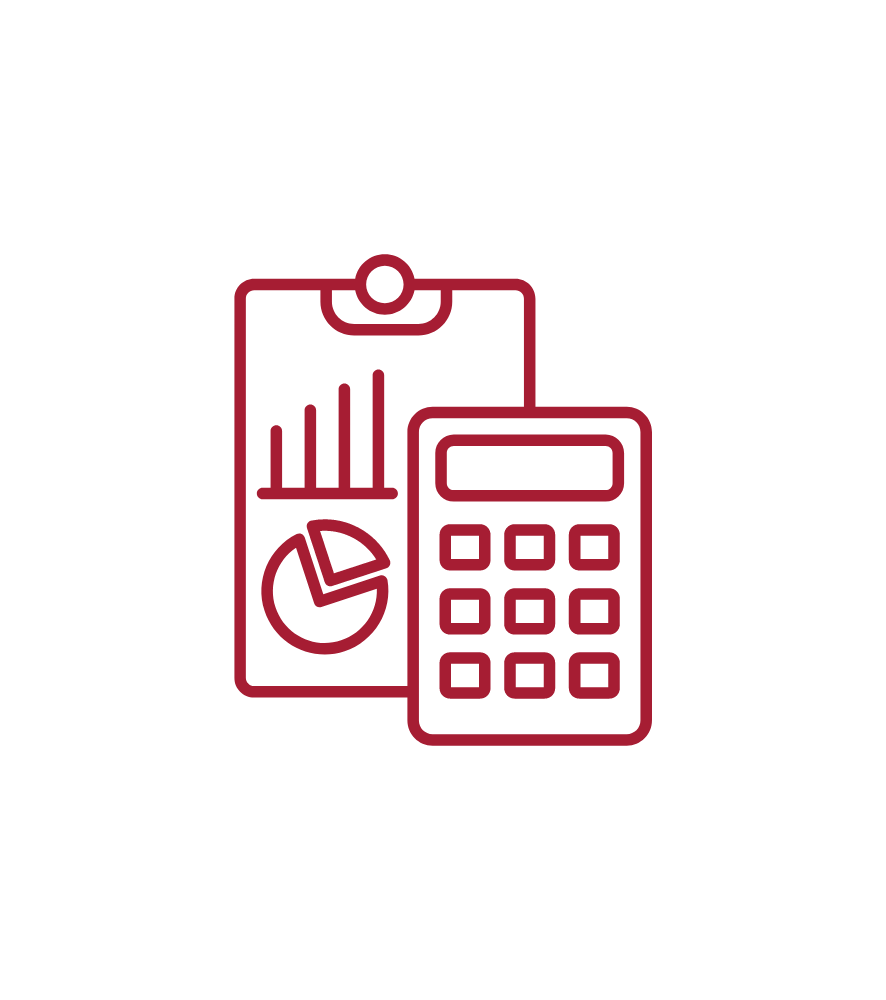
Xero Integration
Link your Xero accounting software to RTO Data Cloud
You can connect your Xero account/s with the RTO Data Cloud system and set up a payment plan within your course training plan with the relevant Xero revenue account assigned as the invoice account.
Any new enrolments for the course will automatically have the invoice generated within Xero for each payment added.
When the student pays the invoice, this is then marked off as paid within Xero, the overnight synchronisation runs and updates the payment in RTO Data Cloud as paid. There is also the option to manually sync with Xero to update student payment/s within RTO Data Cloud.
There is the option to open the invoice from your Xero accounting software in RTO Data Cloud.
And you can also email invoices from RTO Data Cloud directly to your students.


Myob Integration
Link your Myob accounting software to RTO Data Cloud
You can connect your Myob account/s with the RTO Data Cloud system and set up a payment plan within your course training plan with the relevant Myob income account assigned as the invoice account.
Any new enrolments for the course will automatically have the invoice generated within Myob for each payment added.
When the student pays the invoice, this is then marked off as paid within Myob, the overnight synchronisation runs and updates the payment in RTO Data Cloud as paid. There is also the option to manually sync with Myob to update student payment/s within RTO Data Cloud.
There is the option to open the invoice from your Myob accounting software in RTO Data Cloud.
And you can also email invoices from RTO Data Cloud directly to your students.
