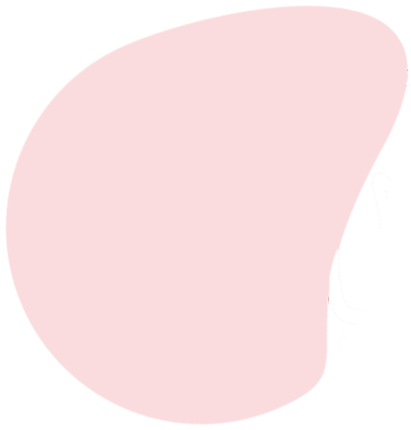Support
Unlimited User Support and Training
User support and training is important to us, that is why we offer it as an unlimited service.
Our client support team is available from 9am to 4pm, Monday to Friday via email. Support requests are monitored by our client support team with a response rate of approximately 30 – 60 minutes. All requests are responded to via email or phone, depending on the request.
Client support includes training support sessions, delivered remotely via Zoom. These sessions can be held individually or in groups.
To secure a preferred date and time for training sessions, we recommend booking in advance.
Our client training support sessions are available as many times as you need. If your RTO has a new staff member and you wish to offer them user support and training, please contact us to arrange a suitable session time. We also offer custom training sessions, allowing your organisation to compile a list of questions regarding areas that may need extra support and training.
The RTO Data Cloud system includes in-system help screens. Each page within the system has a help icon which displays a pop-up help screen relevant to the area of the system you are working in. It will also point out any other help screens that might be relevant to that area. These help screens act as an instruction manual and has been carefully broken down in easy to follow sections.
Client Training Support Sessions
Training Sessions Outline
Initial Training Session
Our Initial training session ensures users have a thorough understanding of how-to set-up their RTO Data Cloud System and manage student enrolments. The session is to ensure users understand how to:
- Set-up widgets
- Set-up delivery locations, courses, training plans, and scheduled courses
- USI Set-up
- Add students and enrolments
- Locate Certificate templates
- Add records to the prospect, employer, entities and staff details
- Set-up emails, email templates, SMS settings, Site settings.
Refresher Session
Our Refresher training session ensures users have a thorough understanding of how-to set-up their RTO Data Cloud system, manage student enrolment and re-address any specific areas that are not wholly comprehended from the Initial Training session. The session is to ensure users understand how to:
- Set-up delivery locations, courses, training plans and scheduled courses
- Add students and enrolments
- Issue students with certificates
- Add records to the prospect, employer, entities, and staff details.
Compliance Session
Our Compliance session provides users with an overview of the compliance areas and functions within RTO Data Cloud, to assist in meeting compliance obligations. This session is to ensure users understand how to effectively use RTO Data Cloud to:
- Record and monitor outcomes, including non-compliances, opportunities for improvements and strengths
- Add third-party entity such as employers, partners, contractors, agents and others
- Schedule and record meeting minutes to demonstrate compliance
- Load and control the documents used to communicate the Policy and Procedures of your RTO
- Record staff positions
- Record and monitor staff’s professional development activities, qualifications, licences and approved delivery of units of competency
- Raise and communicate tasks to users
- Record Quality Improvement and Complaints & Appeals items in order to ‘systematically’ identify and act on opportunities for improvement
- Store, control, manage and distribute documents which are critical to the organisations operations using the Document Management area
- View and manage your arrangements in support of compliance within specific standards using the Compliance Management area. These may relate to the Standards for RTOs or other statutory standards that your RTO may be required to comply with
- Generate reports that will assist and demonstrate compliance.
Internal Reporting Session
Our Internal Reporting training session provides users with a thorough understanding of how to use the internal reporting capabilities within RTO Data Cloud.
This session ensures users understand how to:
- Generate an existing built-in internal report
- Create a custom report
- Select fields, filters and run a report
- Generate and open a report, save, print and export to Excel.
Learner Management Session
Our Learner Management Session ensures users have a thorough understanding of how-to set up the Learner Management System [LMS] settings, as well as the learning and assessment functions within RTO Data Cloud. The session is to ensure users understand how to:
- Set-up the relevant LMS areas of the system including LMS settings, email templates, message settings and training plan LMS settings
- Add an Assessment module, related activities and resources
- Add a Learning module, related activities and resources
- Grant the Learner access to the Learner Portal
- Access the Learner Portal for testing purposes
AVETMISS Session
Our AVETMISS training session provides users with a thorough understanding of how to use the AVETMISS Reporting capabilities within RTO Data Cloud. This session ensures users understand how to:
- Enter AVETMISS specific data throughout the RTO Data Cloud system
- Generate NAT Files using RTO Data Cloud
- Submit their NAT Files using the NCVER validation software.
Certificate Design Session
Our Certificate Design session provides users with a thorough understanding of how to design a certificate template, how to generate and issue a student certificate, including how to email individual and bulk certificates. This session ensures that users understand how to:
- Complete the students individual enrolment to record which competencies have been achieved
- Generate individual certificates
- Generate bulk student’s certificates
- Save, print and email individual and bulk certificates
- Edit, customize and save certificate templates
- Set-up email settings and use built-in email templates for certificates if required.
CRICOS Training Session
Our CRICOS training session ensures users have a thorough understanding of how to set-up the CRICOS areas in RTO Data Cloud. This session ensures users understand how to:
- Set-up relevant CRICOS areas within the system
- Add an Agent
- Run CRICOS related reports.
Website Integration Session
Our Website Integration session provides users with a thorough understanding of how to utilize RTO Data Cloud website areas including how their data transfers between the Cloud student management system and their company website. This session is to ensure users understand:
- How to access and enter website specific data throughout the RTO Data Cloud system
- What areas in RTO Data Cloud link to their company website
- How to create built-in email templates.

Xero and Myob Integration Session
- Add a new account
- Set up payment plans within courses and at a student enrolment level
- Generate an invoice from within RTO Data Cloud
- Email an invoice to the student
- How to sync payments
Moodle Integration Session
- Add the Moodle endpoint to RTO Data Cloud
- Set up LMS modules and activities, and map relevant units
- Link RTO Data Cloud courses, modules and activities with Moodle courses
- Enrol learners into Moodle courses
- Manually sync Moodle to RTO Data Cloud to update in real time
- Set up website settings in RTO Data Cloud courses for automatic enable of Moodle access for online enrolments